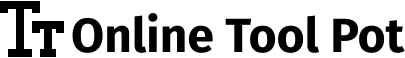Insert Multiple URLs
Please insert bulk website URLs in the text area below and click "Go Now".
Frequently Asked Questions
What is a URL Opener?
A URL opener is a tool or service that allows users to open multiple website links at once, typically from a list or batch. It’s especially useful for tasks like bulk link testing, managing multiple websites, or accessing numerous resources without opening them one by one. URL openers save time and streamline workflows, making them popular for web developers, marketers, and researchers.
How do I use a URL Opener?
To use a URL opener, simply visit a URL opener tool online, then paste or upload a list of links you want to open. Some tools allow you to input multiple URLs, and with one click, they open all of them in separate tabs or windows. This is especially helpful for web developers, marketers, or researchers who need to access many websites quickly and efficiently.
Is a URL Opener free?
Yes, many URL opener tools are free to use. These tools often provide basic features such as opening multiple links simultaneously without any cost. However, some may offer premium versions with additional features like faster processing, larger link batch support, or advanced functionalities. It’s always a good idea to check the terms before using a URL opener for extensive or professional purposes.
What browsers are compatible with URL Openers?
Yes, many URL opener tools are free to use. These tools often provide basic features such as opening multiple links simultaneously without any cost. However, some may offer premium versions with additional features like faster processing, larger link batch support, or advanced functionalities. It’s always a good idea to check the terms before using a URL opener for extensive or professional purposes.
Can I open a large number of URLs at once?
Yes, you can open a large number of URLs at once using a URL opener tool, but the effectiveness may depend on the tool you’re using and your browser’s limitations. Some URL openers allow you to input and open dozens or even hundreds of links simultaneously, though opening too many at once might slow down your browser or cause it to crash. It’s advisable to start with smaller batches and increase the number gradually to ensure smooth performance.
What happens if a URL is invalid?
If a URL is invalid, it typically results in an error message when trying to open it. Common errors include a 404 Not Found page (indicating the webpage doesn’t exist), a DNS error (if the domain is unresolvable), or a connection timeout (if the website is unavailable). URL openers may ignore invalid URLs, skipping them, or display a notification to inform you of the issue.
Are URL Openers safe to use?
URL openers are generally safe to use, but caution is needed when dealing with unknown or suspicious links. Reputable URL opener tools do not store or modify your URLs, but opening unsafe or malicious links can expose you to security risks like malware or phishing attacks. It’s important to ensure that the URLs you input are from trusted sources and that you use a reliable URL opener service. Additionally, some browser settings and extensions may offer extra protection against harmful websites.
How to open multiple URLs?
To open multiple URLs, you can use a URL opener tool by pasting a list of links into the tool’s input field, then clicking the “Open” button. This will automatically open all the URLs in separate tabs or windows in your browser. Alternatively, you can manually open links in different tabs by pressing Ctrl+Click (Windows) or Cmd+Click (Mac) on each URL.